Show Hidden, System Files and Folders in Windows.
To show hidden files click the View tab, then you should set radio button: "Show hidden files and folders". To view system files unset the checkbox: "Hide protected operating system files (Recommended)".

This dialogue is the same in all versions of Windows, but how to get to the dialogue has changed a little in each version.
On Windows 8 or Windows 10
Start Windows Explorer and select the View tab, and then click on the Options button.

On Windows 7 or Windows Vista
Open Windows Explorer, select any folder and click on the Organize button, and then select "Folder and Search Options" from the menu.
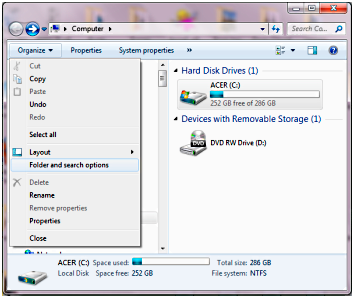
On Windows XP
On Windows XP, you can open "My Computer" from the Start or Desktop, then click Folder Options from the menu Tools.

| www.miklsoft.com |
Term of use
Privacy Policy
Links
|

