Attribute Manager Using View menu
|
|
Flexible changing of the file's attributes, date and time stamps. |
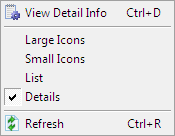
View menu consist:
- View Detail Info - Show the detail information about selected file, or folder. Also you can use shortcut Ctrl + D.
- Large icons - Change List View to large icons mode.
- Small icons - Change List View to small icons mode.
- List - Change List View to list mode.
- Detail - Change List View to the detail mode.
- Refresh - Refresh navigation panel. Also you can use shortcut Ctrl + R.
| www.miklsoft.com |
Term of use
Privacy Policy
|

