ATTRIBUTE MANAGER
|
|
Attribute Manager screenshots page. |
The screen capture shows the file manager window. You can use file manager for files and folders navigation, managing their attributes, select them for attribute changing. Also there you can set a template for batch attributes changing.

Set template to change Read-only, Archive, Hidden, System, Indexed, Compressed, Encrypted, Temporary, Sparse file, Offline attributes for batch changing.

Set custom date and time values for the Created, Modified and Accessed date time.

Set increment or decrement parameters for the Created, Modified and Accessed date and time.

Set partially date time changing (for example, year only, preserving month and date).
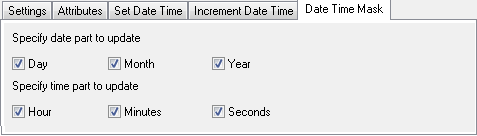
Preferences window screen capture. This dialog designed for program's customization, to make your work more comfortable.

| www.miklsoft.com |
Term of use
Privacy Policy
|

